Facial Recognition
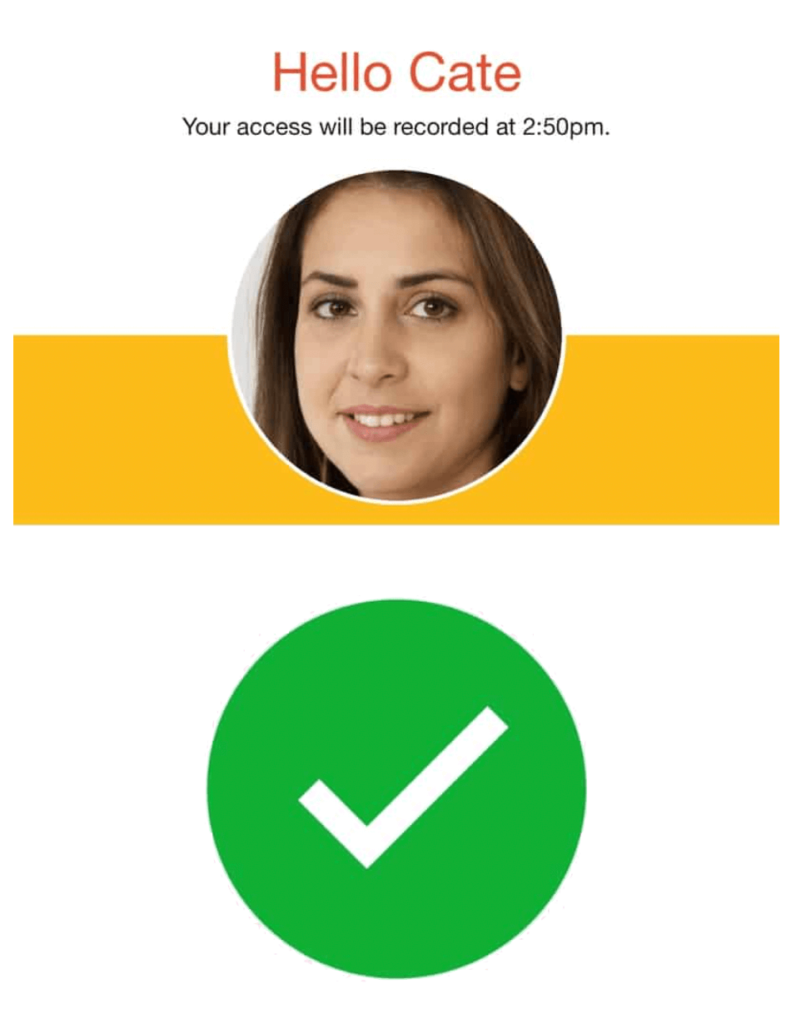
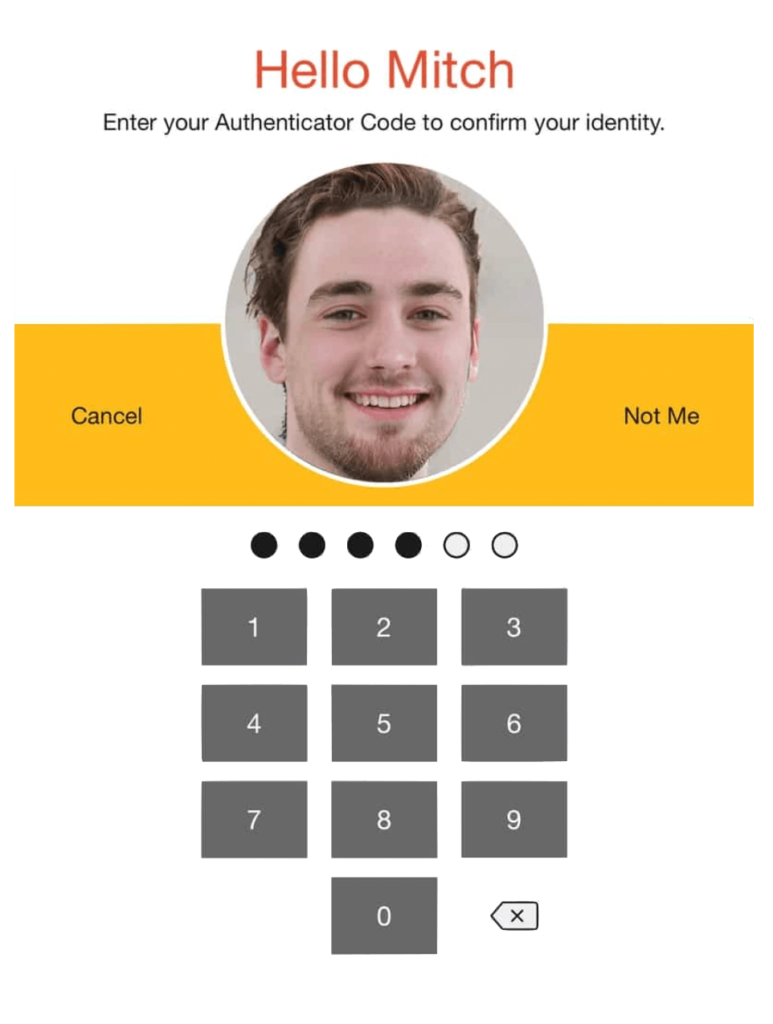
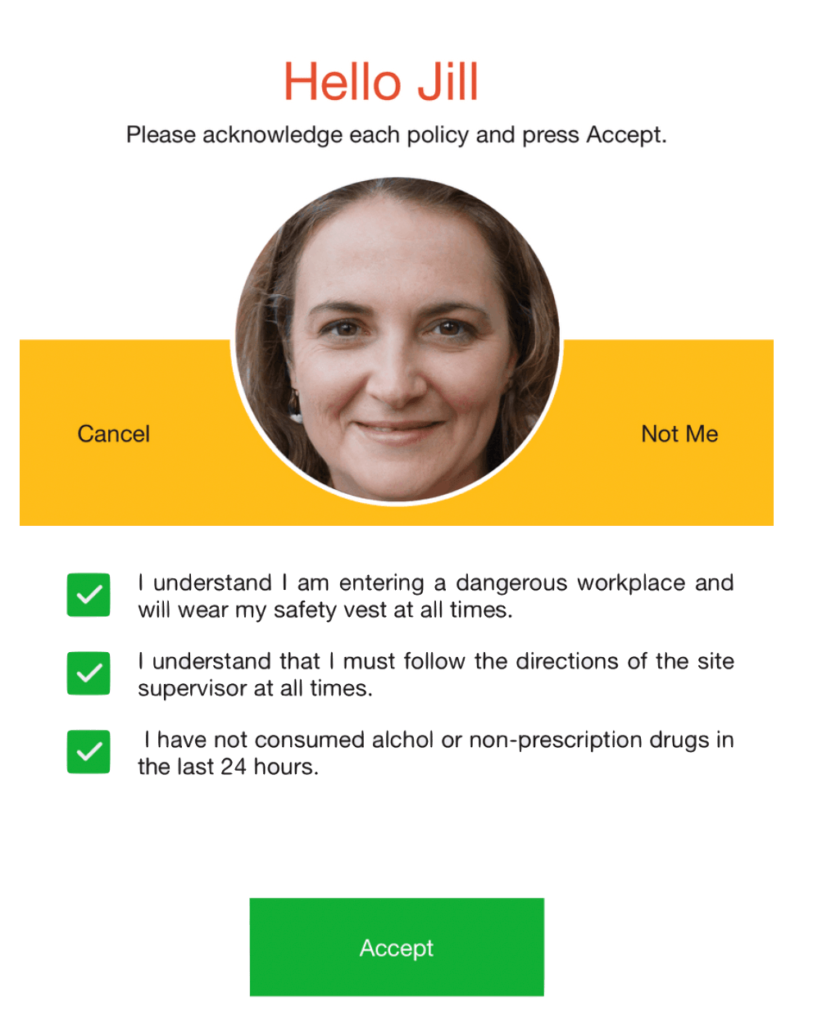
Frictionless Entry – Your Face is Key
Just glance at an iPad to identify yourself, and your door opens automatically! Frictionless entry can be used in any workplace to replace access cards or PINs.
Benefits
- Convenient – Never have to put down a laptop or coffee or call a friend when you leave your access card behind.
- Productive – Lightning-fast recognition saves time on every entry.
- Safe – Helps avoid workplace injuries when carrying boxes or goods.
- Clean – Hands-free operation avoids the transmission of germs.
- Secure – Shared and lost access cards are a thing of the past.
Multi-factor Authentication
An interactive iPad at your door! Staff present themselves and are instantly identified using facial recognition. They then confirm their identity using another factor (eg: PIN, Google Authenticator, or an Access Card). Once all factors are confirmed, your access rules are evaluated and the door opens if access is permitted.
Multi-Factor Authentication can be used in any environment containing valuable or dangerous assets or data.
Benefits
Highly Secure – By confirming a person’s identity using multiple factors, you can be confident only those that should have access do gain access.
NoahFace runs on an iPad mounted next to your door. You can configure it to identify people using a combination of facial recognition and other factors:
- Face + PIN
- Face + One-Time Passcode (SMS)
- Face + Google Authenticator (TOTP)
- Face + Access Card
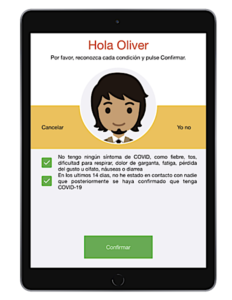
Multi-Language by Individual
- English
- Spanish
- Portuguese
- French
- Chinese
- Japanese
Interaction Screen Types
- Attendance
- Access Control
- Clock In/Out
- Compliance
- Job/Task Tracking
- Visitor Registration
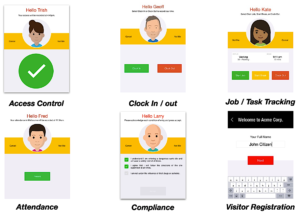
Shared Status Across devices
Clock in on one device, clock out on any other device on the network
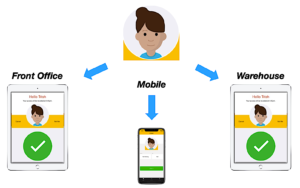
Compliance
Your policies or conditions of entry are displayed, and each policy must be acknowledged in order to proceed. Once they are, your access rules are evaluated and the door opens if access is permitted.
Benefits
Safer Workplaces – Your staff and visitors are constantly reminded of your policies.
Reduced Legal Risk – A photographic and time-stamped audit trail of all entries is maintained.
NoahFace presents your organization’s policies or conditions of entry. Each policy can be configured to display either:
- On every entry
- Once every day
- Periodically (eg: every 90 days).
- Randomly (eg: 1 in every 10 entrants).
Kiosks
For staff that regularly attend a fixed place of work, NoahFace can be run on an iPad mounted at your point of entry or in a staff common area. Staff simply present themselves when they arrive at work, and again before they leave. NoahFace compares their face with known faces using facial recognition technology. If there is a match, it proceeds to the clocking screen.
There are three modes of operation:
- Manual Mode. Two separate Clock In and Clock Out buttons are displayed.
- Auto Mode. Either a Clock In or a Clock Out button is displayed as appropriate (based on the last clocking action).
- No Touch Mode. A clocking event is automatically recorded, without requiring any button presses.
Third-Party Integrations and Applications
- Access Control
- Readers
- Attendance
- Visitor Registration
Visitor Registration
NoahFace runs on an iPad mounted in your reception area, providing comprehensive visitor registration capabilities including:
- Capture visitor details and photos.
- Host selection and notification.
- Screening questions.
- Badge / label printing.
- Evacuation reporting.
- Branding.
The NoahFace solution also supports:
- Touchless entry for returning visitors using facial recognition technology.
- Integrated Temperature Screening and Alcohol Screening.
- Seamless integration with Time and Attendance and Access Control.

Touchless entry
Visitors can opt-in to using facial recognition so they can be recognized automatically when they return in the future. You can choose whether you require returning visitors to confirm their identity on each visit, or you can provide a completely touchless entry.

Screening Questions
Visitors can be required to answer screening questions, covering health, safety, or confidentiality. Screening questions can be presented as a series of Yes/No questions or as a custom Web page.
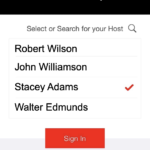
Host notification
Visitors can select (or search for) their host from your staff list. Their host is automatically notified via email of their arrival.
