NoahFace Mobile
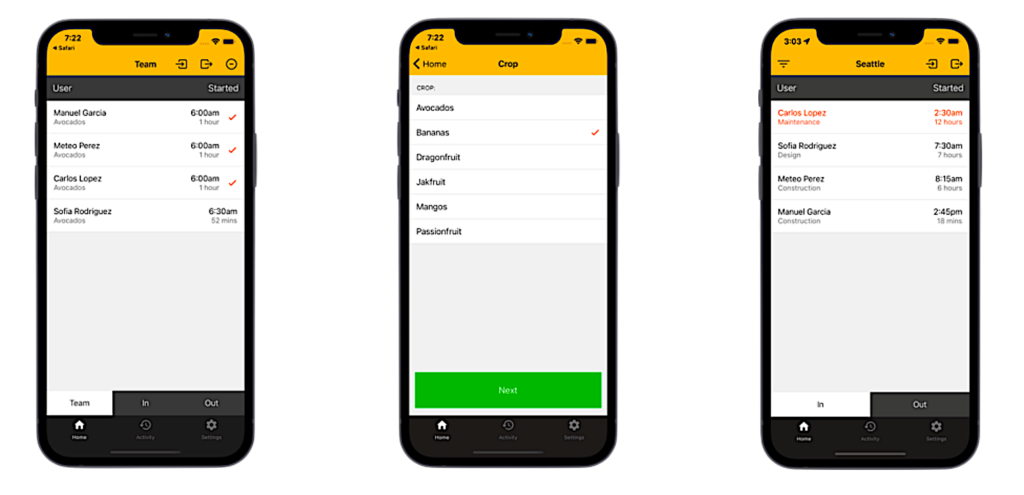
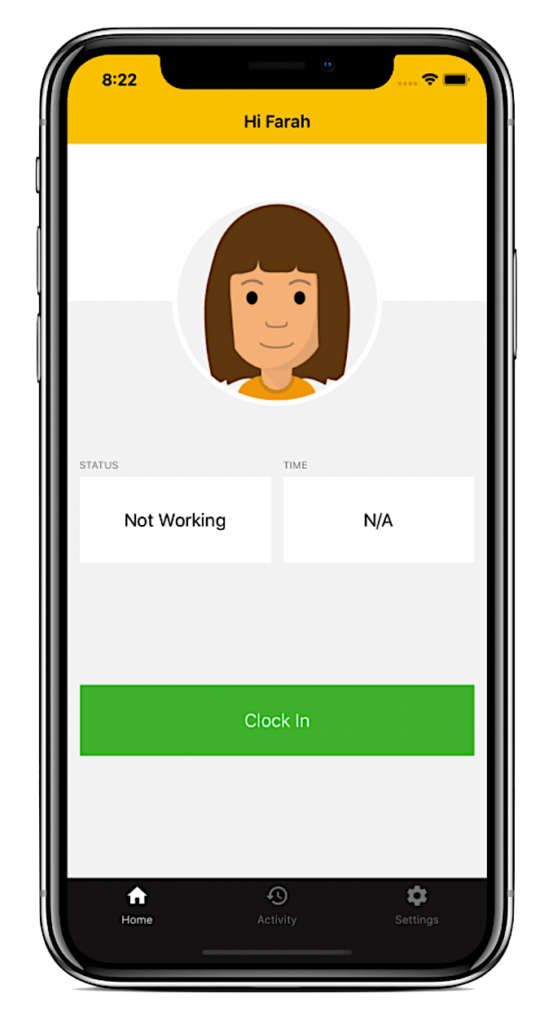
Mobile
For staff that works from home, on the road, or from multiple workplaces, NoahFace can be run on an iPhone or Android phone.
There are three modes of operation :
- Clock In/Out. This is used by employees to clock in when they start work and clock out when they finish work or take an unpaid break.
- Task Tracking. This is used to record the type of tasks employees work on throughout the day.
- Job Tracking. This is used to record the time employees spend on each individual job (by job number).
Mobile Managers
- Clock Staff In/Out, Group/Team Clocking
- Check on Fatigue- Wellbeing
- Task/Job Number Track
Evacuation reports
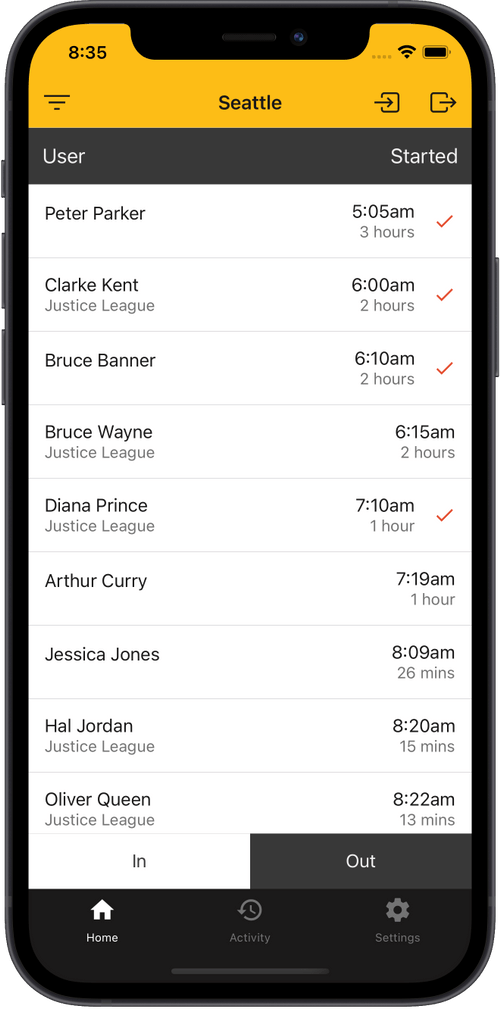
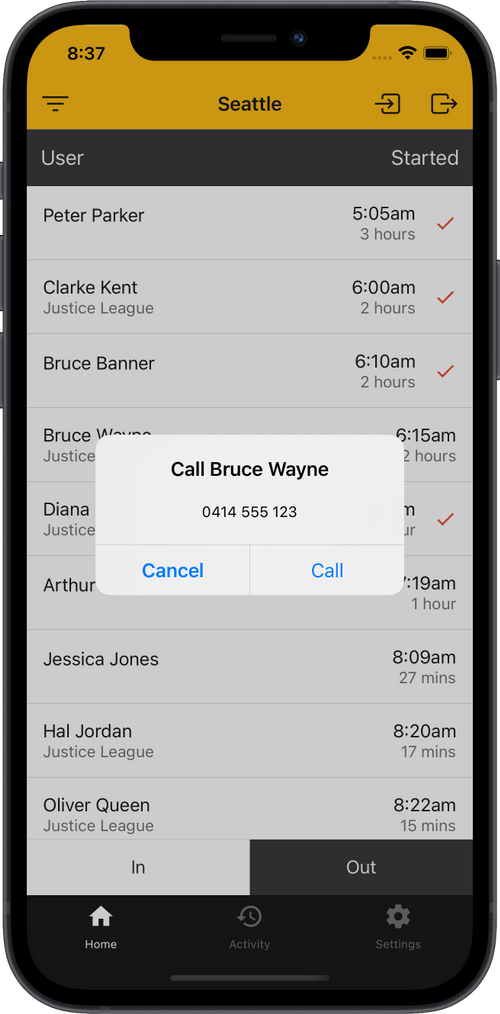
In the event of an evacuation, at the muster point, the site supervisor can use their mobile phone to:
- View the list of employees and visitors that are on site.
- Perform a roll call and tick everyone off one by one.
- Optionally sign everyone out.
- Initiate a phone call to anyone who cannot be located
